Instructions
Wallet Instructions
This page will guide you on how to access your bitcoins with the word list in your coin certificate.
Your word list is located here:

1. First, access this website:
2. Then, write your words list in the BIP39 Mnemonic:

3. Scroll down the page and if your words are correct, you should see a list of addresses:

4. Now, copy the private key from the first address in the list. This private key will be used to access your coins.
5. Create an account in the following website: https://login.blockchain.com/#/signup. There are other hot wallets you can use, this tutorial will cover this one.
6. After your account is created you should see the following:

7. Click on Wallet.
8. Click on the top right corner and then Wallets & Addresses:

9. You should see the following, click on Import Address:

10. Now, fill the with the information to access your address and then click on Import Private Key. Enter your private key: This the information you have from step 3 Enter a label (optional): A name for your wallet Transfer funds to an existing wallet (optional): If you have another wallet configured in here you can transfer your funds.

11. Now you have access to your bitcoins: